We Fix GM Keyless Entry Remotes
Lots of things can go wrong with remotes. General Motors (GM) remotes have had a terrible run of luck on their remotes from about 2004 – present. If your remote isn’t working anymore, bring it in to our shop we can most likely get it working again for FAR less than the cost of a replacement and programming.
If your remote looks something like one of these shown above, chances are that you’ve experienced issues with the remote not performing as it did when the vehicle was brand new.
Remote Fixes fall in two categories:
Non-Cosmetic
- Detached Battery Clip
- Dead Battery (CR2032)
- Non-Responsive Buttons
- Circuit Components Missing
Cosmetic
- Damaged Outer Case
- Worn out Button Pad
Cosmetic repairs are straight forward, we supply a new pristine plastic case and a brand new silicon button pad. It will LOOK brand new.
Non-Cosmetic repairs on GM keyless entry remotes are much more common. We’ve done several hundred if not a thousand or so repairs on these remotes and we’ve established a few common issues.
- Detached battery clip.These remotes need to be powered by a small CR2032 coin cell battery. You insert the battery into a small metal clip that is soldered to the circuit board (this only applies to remotes with the FCC ID of KOBGT04A). The solder joints done at the factory are terrible and break usually when you drop your keys on the ground or sometimes when you replace your battery. We fix this by removing all of the old solder and re-soldering the clip with proper solder.
- Dead battery. This is fairly self explanatory. You use your remote and it drains the battery. When your battery clip becomes un-attached for whatever reason we’ve found that it drains the battery completely. For that reason when we re-solder your battery clip we provide a fresh new battery.
 Non-Responsive buttons. When you press a button on your remote of this type you are essentially pressing on a piece of silicon that presses up against a circuit board pad and causes a momentary circuit. Silicon itself isn’t conductive so the factory applies a small dot of black carbon to the back of the button that physically touches the circuit board contacts. You can see this when you open up your remote case and look at the back of the silicon pad. When one or all of your buttons quit working what has happened is that small bit of carbon has rubbed away. Sometimes when you look at the pad itself it looks wet on the inside (it’s that carbon material becoming liquified). We solve not by replacing the silicon pad that would eventually wear out again, but by inserting a thin conductive sheet in-between the pad and the circuit board. This perminantly fixes this issue for good. These have NEVER failed us.
Non-Responsive buttons. When you press a button on your remote of this type you are essentially pressing on a piece of silicon that presses up against a circuit board pad and causes a momentary circuit. Silicon itself isn’t conductive so the factory applies a small dot of black carbon to the back of the button that physically touches the circuit board contacts. You can see this when you open up your remote case and look at the back of the silicon pad. When one or all of your buttons quit working what has happened is that small bit of carbon has rubbed away. Sometimes when you look at the pad itself it looks wet on the inside (it’s that carbon material becoming liquified). We solve not by replacing the silicon pad that would eventually wear out again, but by inserting a thin conductive sheet in-between the pad and the circuit board. This perminantly fixes this issue for good. These have NEVER failed us.- Circuit components missing. This is the least obvious problems to diagnose to the untrained eye. Evidence of this is say for instance you press your remote start button but it starts honking your horn like you’ve pressed the panic button. This happens usually when your battery clip comes completely unattached and rattles around on the inside of your case. It bangs up against one of the 6 possible black diodes on the board and either breaks it or detaches it completely. We fix these issues by re-soldering the old part back to the board with fresh solder OR by replacing a new piece from our donor boards that we’ve acquired over the years.
In many instances more than one of these problems are happening at the same time. We’re fully prepared to fix these issues. In many cases we can do this while you wait as these repairs usually take less than 15 minutes.


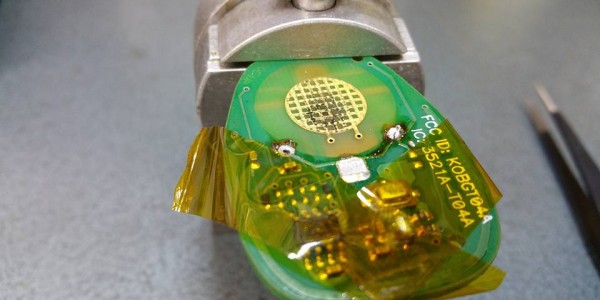

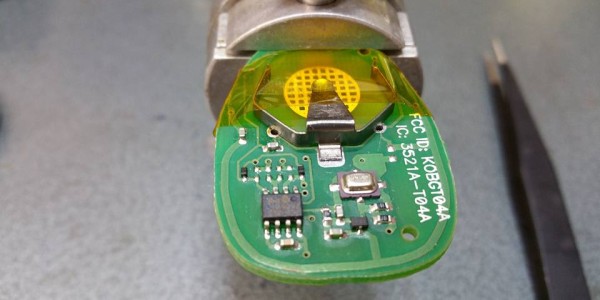


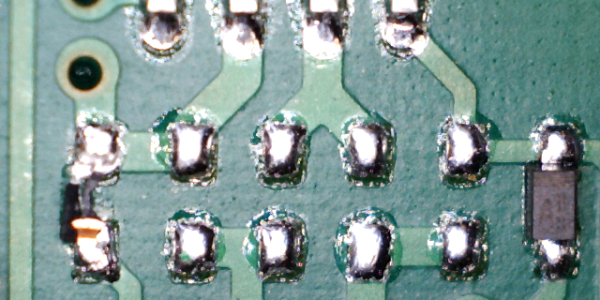
No comments yet.